How To Use Google Posts
 |
| Sample My Business Listing with Google Posts |
Through proper content, you can be able to engage clients and visitors through your site, online business listings, and social media platforms. Today, your content also needs to be SEO optimized to help your site to stand out in search results. Even with all this, most companies still struggle to maintain compelling, unique and fresh web content.
Business owners who have been struggling with digital marketing have a reason to smile again. Google has a tool that makes content marketing easy, using a new feature known as Google Posts. You need not worry if you haven’t used this feature before. In this post, we shall be discussing everything you need to know to get this tool.
What is a Google Post?
The newest way for a company to market its products or services is through Google Posts. The posts function like social media post or blogs on your site and will assist clients to contact you through email, phone or even in person.
Can All Companies Use These Posts?
This feature is open to all firms as long as a company has a verified profile at Google my Business. Most of the companies that will find the feature helpful are those that are in a local business setting. The good news is that these posts will offer an ideal way for your company to showcase all the essential information prominently.
What Kind of Data Can Be Shared Using the Feature?
Posts that feature time limited deals, special events or any other information can be shared using this tool. You can even use it to drive traffic to a blog or any high converting landing page and promote signups for newsletters.
Where Will Visitors See the Posts?
Immediately you add a new post on the Google My Business listing, the post automatically shows up on:
- Google search engine results. The posts will be featured in your profile on mobile devices or personal computers.
- The Google My Business listing.
- The Google Maps listing.
- Can the posts truly assist your small firm?
- Google posts help you to engage your clients in different ways such as:
- Your Google My Business page can share your posts on social media profiles.
- The inclusion of timely and easy to read content with images that will help your profile to stand out each time the potential customers search for your company online.
- Clients can make reservations, online purchase or click-to-call directly from the posts.
It is true that you can have several posts (up to ten) running simultaneously. Note that the recent post can be seen on the knowledge panel, meaning potential customers can easily navigate the site to see all the posts. A dedicated tab is created on mobile devices between the reviews and overview tabs where all the new posts are found. With all this in mind, it would be good to stick with one post as long as it represents the key message you would like your clients to see. It takes time for an average user to become intimately used to the new information being presented to them.
What Are You Required To Do After Posting a Google Post?
Your work is not done after you write your Google post. Once you have finished posting, consider linking it to other posts or pieces of content the company has published to offer helpful and positive experiences to the readers.
Linking between your content helps you create a trail of data that can link users to pieces of information you have already created, and then highlight them again in the new post. Make sure that you have mentioned everything that the reader can find useful as long as you have covered it before. Link to it. Linking offers your readers things to check out for more information.
Assist your visitors or clients to move to another step in their buying process or journey by linking your posts to blogs and then to events or other blogs.
Are You Allowed to Publish Anything You Want?
Google ensures that this vital feature is not abused; they have a content policy that every user must adhere to. The content you publish should be relevant to your company and should also help the users to understand the nature of your business. Any content that is not relevant to your business or doesn’t have a precise association with your products or services won’t be allowed. Some of the content that’s not allowed includes:
- Links to viruses, malware or any harmful software
- Videos, images or links that can distract the user in a negative way
- Misspellings, repetitive content, gibberish, distracting content (like poor or blurry photos, strobe effects or unrecognizable content) and use of gimmicky characters.
- Impersonating an individual or an organization
- Using links that aren’t relevant to the company
- Using Google features for scams
- Promoting inaccurate information that complicates or omits how a user will be charged or billed
As mentioned earlier, you’ll need to have a Google My Business page and know how to access it. Once you log in, you will find your way to the posts section. Opt for the new option and write what you had prepared and then post away.
Posting is straightforward. A Google post has a limited life span of a week where it will be displayed on the knowledge panel, along with your other posts. The posts that have been published as events are supposed to last until after the event.
As long as you have a Google My Business verified page, you have access to this feature. Be sure to use the Google My Business page responsibly and creatively so you can achieve your business goals through your posts.
About the Author
Craig Corbel is the Vice President of Marketing for Solution Web Designs, a leading online marketing agency that also build strategic websites for small and medium-sized businesses. Learn more by visiting their website at SolutionWebDesigns.com.

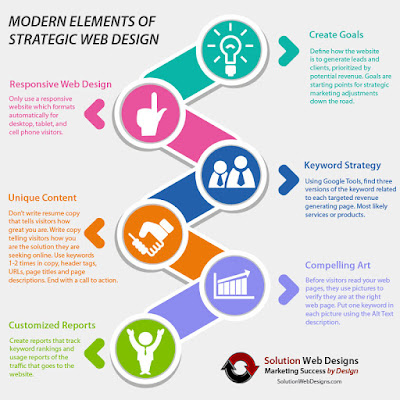

Comments
Post a Comment